In our increasingly connected world, Wi-Fi has become an essential part of our daily lives. From streaming movies to conducting business meetings, our reliance on Wi-Fi is undeniable. However, with convenience comes responsibility, especially when it comes to security. Ensuring your Wi-Fi is secure is crucial to protect your personal data and privacy from potential threats. In this blog, we’ll explore the key steps you can take to safeguard your Wi-Fi connection.

Change Default Credentials
When you first set up your Wi-Fi router, it often comes with default usernames and passwords. Cyber-criminals are well aware of these defaults, making your network an easy target. The first step towards a secure Wi-Fi is to change these default credentials to unique, strong passwords that combine letters, numbers, and symbols. This makes it significantly harder for unauthorised users to access your network.
Use Strong Encryption
Encryption is like a protective shield for your data. Ensure that your Wi-Fi network is using the latest encryption standards, such as WPA3 (Wi-Fi Protected Access 3), which is currently the most secure option available. Avoid using outdated encryption methods like WEP (Wired Equivalent Privacy), as they are relatively easy for hackers to crack.
Enable Network Name (SSID) Broadcasting
While some might advise you to hide your network’s SSID (Service Set Identifier), it’s actually more secure to broadcast it. When your SSID is hidden, attackers might use tools to discover hidden networks, making it more of a security risk. Broadcasting your SSID doesn’t make your network immune to attacks, but it reduces the chances of attackers using your network as a target.
Implement Guest Networks
If you frequently have guests over who need internet access, consider setting up a separate guest network. This network should have a different password from your main network and limited access to your personal devices. It prevents guests from accessing sensitive information on your devices or compromising your primary network.
Regularly Update Firmware
Router manufacturers release firmware updates to address security vulnerabilities and improve performance. Regularly check for updates and install them as soon as they become available. Outdated firmware can leave your network exposed to known security flaws.
Use a Strong Network Password
Your Wi-Fi password is the key to your network, so make it as strong as possible. Use a combination of uppercase and lowercase letters, numbers, and special characters. Avoid using easily guessable passwords like “password123” or “admin.”
Enable Multi-Factor Authentication (MFA)
Some routers offer the option to enable multi-factor authentication, adding an extra layer of security to your network. This means that even if someone manages to guess or crack your password, they would still need a second authentication factor, usually sent to your phone, to access your network settings.
Firewall and Security Software
While your Wi-Fi network’s security is important, don’t overlook the devices connected to it. Ensure that all your devices have proper firewall and security software installed. This protects them from potential threats that may originate from the internet or other devices on your network.
Conclusion
Securing your Wi-Fi network is not only a matter of protecting your personal data but also a responsible approach to the digital world we live in. Following these steps will significantly reduce the risk of unauthorised access, data breaches, and other cyber-threats. By taking the time to set up and maintain a secure Wi-Fi connection, you’ll be contributing to a safer online environment for both yourself and those who use your network.